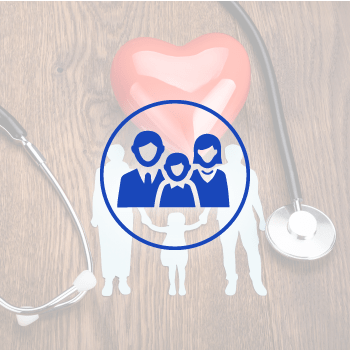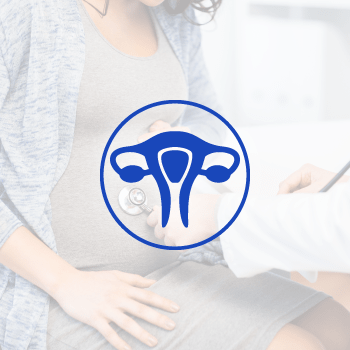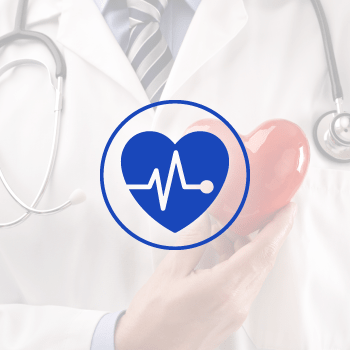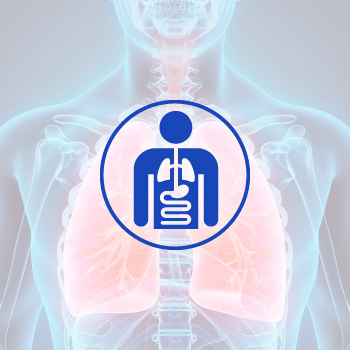SPACER
A spacer is an open-ended tube that reduces oropharyngeal deposition of inhaler (pMDI) delivered drug, improves distal delivery, and minimizes the importance of hand-breath coordination.
BENEFITS:
Delivering drug through MDI and spacer has several benefits over nebulized drugs:
- Using a spacer is easier and faster
- Using a nebulizer requires the physician to prescribe a higher dose of medicine, as an unpredictable quantity of drug remains in the ampoule, depending on the type of nebulizer, on the dilution of the drug, and on the compliance of the patient.
- Using a spacer prevents spreading infected aerosol in the air, as it happens when using a nebulizer.
HOW TO USE:
- Shake the inhaler and press once far from the patient’s face
- Remove the cap
- Insert the inhaler into the colored edge of the spacer
- Cover nose and mouth with the mask or ask the kid to hold the mouthpiece between the lips
- Press the canister and spray
- Wait until 6 normal breaths are completed or count until 10, while verifying that the valve at the top of the mask is moving; if using a mouthpiece gently close the nose to ensure mouth breathing.
WASHING & CLEANING:
The spacer should be cleaned with lukewarm water and a drop on dish soap before the first use and every week while using it.
Let air dry before using again.



 أنقر هنا
أنقر هنا أنقر هنا
أنقر هنا